vSphere DR using VMware Cloud Director Availability
- markjramos
- Sep 20, 2025
- 4 min read

Many Cloud Providers use VMware Cloud Director to build their clouds. However, others offer their services directly on top of VMware vSphere. VMware Cloud Director Availability 4.4 now allows vSphere-based clouds to be the destination where their tenants can replicate their workloads.
This is supported in an on-premise vSphere to or from a Cloud Provider vSphere cloud, as well as between two Cloud Provider vSphere clouds. However, it is only supported for dedicated vSphere Cloud Provider vCenter instances, not shared vCenter endpoints.
Appliances
VMware Cloud Director Availability 4.4 introduces two new deployment options to support replicating workloads between vSphere source and destinations:
vCenter Replication Management Appliance
On-premises to Cloud vCenter Replication Appliance
The vCenter Replication Management Appliance is a combined appliance that runs on a single VM and is intended for deployment in the Cloud Provider’s cloud. It needs to be licensed to operate.
The On-premises to Cloud vCenter Replication Appliance is a combined appliance that runs on a single VM at the tenant’s on-premises data center. It does not require a license.
These two new appliances are incompatible with the other VMware Cloud Director Availability services such as Replicator or Tunnel.
Deployment
To deploy VMware Cloud Director Availability for this on-premises vSphere to Cloud Provider vSphere cloud use case, you first need to download the OVA files from the Customer Connect portal:
VMware Cloud Director Availability Provider for the cloud
VMware Cloud Director Availability On-premises for the on-premises site
After initiating the deployment of the OVF template, you need to follow the steps of the wizard. The essential thing to note is step 6 (Configuration), where you will see a list of all the available appliance types, and you need to select:
vCenter Replication Management Appliance when setting up VMware Cloud Director Availability in the Cloud Provider’s cloud

On-premises to Cloud vCenter Replication Appliance when setting up VMware Cloud Director Availability in the tenant’s data center

When the deployment is finished, and the VMware Cloud Director Availability appliances are powered on and accessible, the initial setup wizard needs to be completed. This is where the lookup service details and the SSO administrator credentials must be supplied
The only difference in setting up the two appliances is that the vCenter Replication Management Appliance requires a license as part of the wizard.

Pairing
The pairing between an on-premises site and a cloud site is a two-way process, meaning both sites need to exchange pairing information and be accessible to each other.
The pairing and later the replication data are transmitted on port 8048, so if any NAT rule is configured, it needs to point to the appliance on this port.
There is no strict order of pairing the on-premises and cloud appliances, so the process can be initiated at any of them and finalized at the other. The only thing required on both ends is the combination of address and port (https://address:port)and optionally a site description.
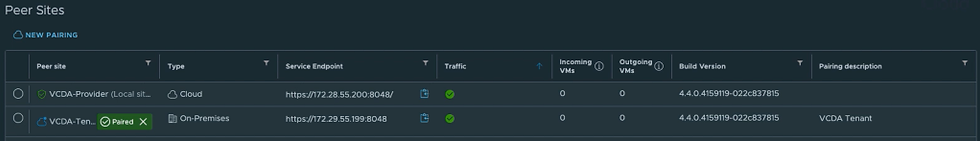
As VMware Cloud Director Availability maintains a high level of security, all the traffic between the sites is encrypted using SSL.
NOTE: Two on-premises to Cloud vCenter Replication Appliance cannot be paired. It is mandatory to pair an on-premises to Cloud vCenter Replication Appliance to a vCenter Replication Management Appliance.
Replication
Replicating a workload is a pretty simple and straightforward task. It can be done through the VMware Cloud Director Availability portal, the VMware Cloud Director Availability vSphere Client Plug-in, or directly through the vSphere UI by right-clicking on a VM. For maximum convenience and consistency, it doesn’t matter which of the three the user will choose as all of them lead to the same wizard.
After the new replication configuration is initiated and the VM or VMs to be replicated are selected, there are only a few additional settings to be specified during the configuration process:
Destination site and Datastore
RPO settings and retention rules (for protections only)
Activate/deactivate quiescing
Activate/deactivate traffic compression
Disk provisioning type – thick or thin
Delayed initial synchronization
Exclude disks

Later, the RPO settings and retention rules, as well as the destination Datastore and excluded disks, can still be changed.
The destination VM folder, compute resource, network, and which recovery instance will be used are set as part of the test failover/migration or failover/migration wizard.

Before the real failover or migration, tenants can perform a test failover/migration to verify the replication is configured correctly. After confirming it, they can initiate cleanup of the destination with a single button click.
Scalability
The currently tested maximums are as follows:
Active VM protections: 500
Concurrent protections/migrations: 250
Protected/Migrated virtual machine size: 4TB
For cases when there is a requirement for replicating a more significant number of workloads beyond the numbers above, VMware Cloud Director Availability can be scaled out to handle the load adequately. It is done by deploying an extra pair of vCenter Replication Management Appliances in the cloud and an additional on-Premises to Cloud vCenter Appliance at the on-premises site.
Multi-tenancy
Even though VMware Cloud Director Availability can utilize the different user levels from the SSO domain, the current solution is best applicable for dedicated vSphere destinations due to its present design. Multi-tenancy is not yet supported.
Metering
The usage data collection and reporting are performed by vCloud Usage Meter – the standard metering tool used within the VMware Cloud Provider Program. Version 4.4 or newer is supported.
All the deployed vCenter Replication Management Appliances must be registered to a vCloud Usage Meter instance to report their DR and migration usage data.
In terms of metering, a protection still counts for 10 points, while a migration is 0 points.





Comments